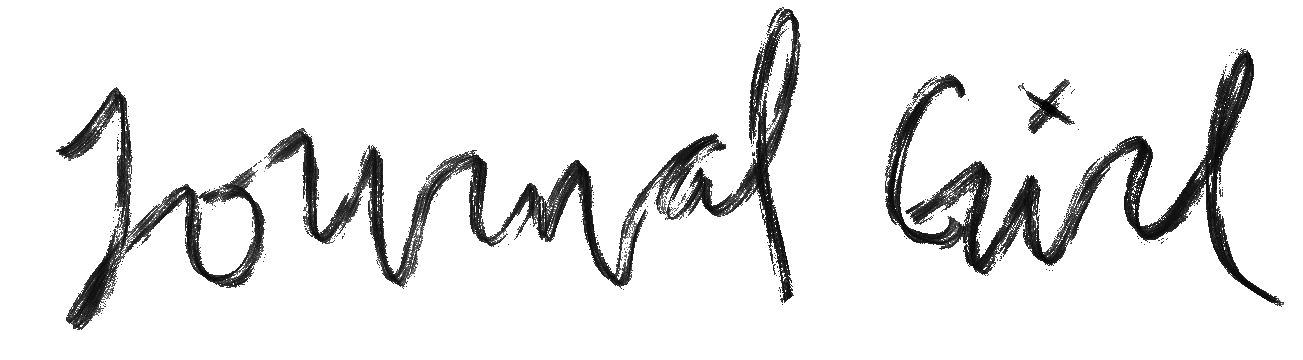So, I thought we’d take a break from Yudu adventures for a little tutorial I snapped photos for ages ago and promptly forgot. In fact, if it weren’t for iPhoto’s odd way of displaying things, I probably wouldn’t be writing this right now. Alas, technology wins again in it’s totally productive way of doing things. It makes my paper planner/to-do list feel inadequate. How do you make a notebook feel better?
Anyway, I shall write about it’s cousin, the spiral bound art journal. Spiral bound, you say? Why, that isn’t a book, and since it’s not a book, it’s not a true art journal.
Hey now! Anything can be an art journal. A memo pad can be an art journal. A stack of paper on your desk can be an art journal. A bunch of canvases or pieces of wood can be an art journal. It can be anything that you are a. comfortable working on, and b. fill with deep, personal things and sometimes write on (don’t get me started on the whole there’s-no-journaling argument).
Whoah. A loose piece of art journal just launched itself out of happiness at me from the cork board across the room. That is how happy art journals are when you just let them be what they want (are).
Are we clear on all this? Good.
Spiral ones used to make my skin itch, but now I’m an addict. Which usually happens with anything you become addicted to. Like TV shows for me. I’ll like it, but then, after watching it for awhile, I love it. And obsess about it. Which is why I don’t make my LiveJournal account public here. It would probably scare you. I think this week is all about Peter & Olivia on Fringe (OTP!). Yup. Nothing interesting there. Move along.
Have I mentioned your art journal can be digital? Totally.
Spirals are great if you’re like me and don’t really do spreads. I love love doing larger one-page journal pages. This is something I simply grew into as my journaling and art evolved, and then I decided to play with a spiral format as it was something I hadn’t done before, and that is so important when you’re trying to find yourself and express yourself authentically. Not just journal format, but anything -- try things you haven’t because they scare you. You might just be surprised!
Now, I know most of you don’t have a professional binding machine sitting on the table behind you. This is fine. Because the machine I use is the same one they use at Office Max or Staples or wherever you want to go. So this tutorial will work. If you happen to have one of those little ones that you use manually, awesome. This will also work, but you can use a thicker cover.
Yes, the cover. Now, these machines don’t have a very wide opening for the paper -- they’re made mostly for offices to make presentations, so they weren’t thinking that someone was going to bring in bookboard and want to get it punched. Tis cool. Most scrapbooking stores sell thicker stuff called chipboard. It can be really flimsy or really thick; my local store carries thicker stuff for making books or cutting out die-cut shapes. Try to find some that’s about the same thickness as those chipboard thingies you can get in the scrapbook aisle.
If you can’t, that’s cool, too. Instead of covering it with paper, try bookcloth or fabric. It’ll add to the strength without making it that much thicker.
When it comes to putting paper (or fabric) on these covers, I actually use spray adhesive. Two reasons. A. it is so much easier to get an even coat of glue across the entire surface. B. It won’t make the board bow (get curly-like) as badly. Don’t worry, folks, I’ve done the trial and error for you. I’m just that awesome.
Cut the paper or fabric you’re gonna be using about two inches bigger on all four sides than the cover (and this cover can be any size). Place it face DOWN on your protected surface. You can see I’m ultra high-tech with newspaper. Worked for me doing pumpkins and eggs as a child, so it’ll work here.
Spray down your cover. Turn it over and place it on your paper. Turn it over and use a bone folder or the handle of your scissors to smooth your paper (or fabric!) down real nice.
Now, turn it back over (so the pretty side is on the table -- extra newspaper works here so you’re not putting it down on run-off adhesive. this is no good and will make things very frustrating) and put a bit of adhesive on the two extra inches.
For this part, you’ve kinda gotta look at the pictures. You want to fold your corners in and I really can’t think of a way to explain this with words. Here is a pretty easy way to do it. Or you can fold them in. Then just fold over the cover on all sides.
You probably want to hide the folded-over edges, right? Cut down a pretty piece of paper so it's about an inch and a half smaller on all sides than the cover, and glue that in with some spray adhesive, too!
I suggest putting your completed covers under something heavy, like a subwoofer sitting in your garage, or textbooks you barely used in college. Stuff like that.
Paper for the inside, just cut it down. It can be varied sizes or all the same, but keep it relatively simple -- you don’t want to make the poor, under-paid office supply store worker cry, got me?
Seeing as you’re taking it to someone to bind it, you can just sandwich your paper between the two lovely covers and hand it over to the person behind the counter after telling them to be careful with your pretty pretty.
If you’re NOT, get this -- you need to “flip” the back cover around to sit on the front, so the pretty sides are together, then turn the whole thing over and THEN start threading through the wire. So, the prong-y side should be sticking out of the paper, and the wired-together side should be up against the cover. This is important, or else the place where the two meet will be funky and in the front, and we don’t want that!
Either way, you’ve got a nice, fun journal to play with.
PS -- the Wish Journal Workshop starts soon. Are you coming along to play with us?